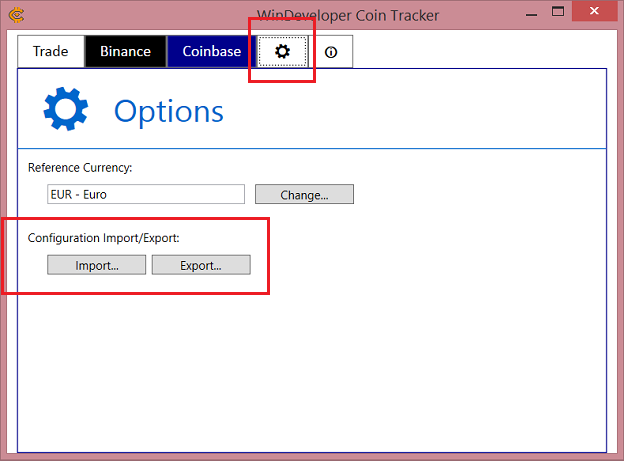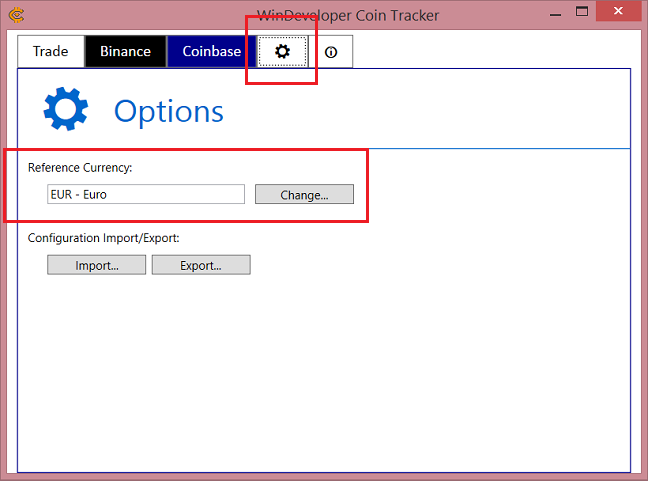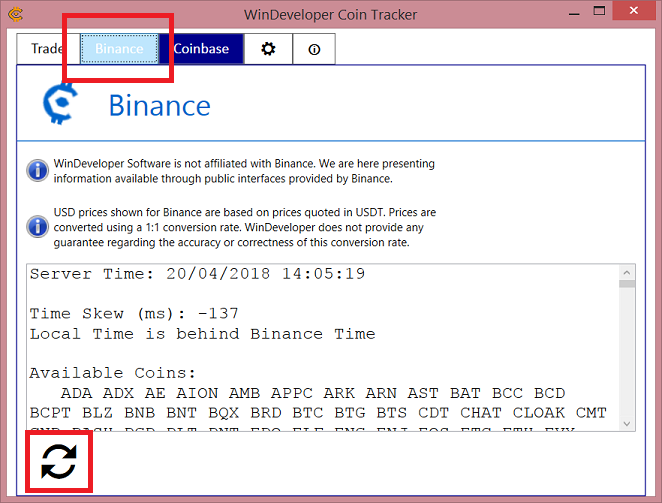|
|
WinDeveloper Coin Tracker

Check the following frequently asked questions to quickly resolve/answer common questions.
Technical FAQs
The Coin Tracker is not listing this coin type. The WinDeveloper Coin Tracker supports a long list of coins/tokens. The most popular coins that have been around for some time are included. However since things are changing very fast it is possible for us to be missing some. To begin with, check whether the latest build is running. The easiest way to do this is by downloading the latest Coin Tracker build and installing it over the current version. If you are still missing a coin type, you can either wait for the next update or contact us.
My preferred crypto exchange is not in Coin Tracker The first WinDeveloper Coin Tracker release supports two of the most popular crypto exchanges, Binance and Coinbase. We are working to add support for more exchanges. You are welcome to influence our priorities and let us know which exchanges you would like to see added. Even if your preferred crypto exchange is not supported, we believe you will still find the Coin Tracker to be very effective. Spot price information is intended to give you a picture of the profit/loss being made. With quotations from different exchanges one gets a fairly accurate picture. The Coin Tracker itself doesn't provide for actually buying/selling crypto assets. When the price is right for trading we recommend using the applications provided by the crypto exchanges directly. All product and company names herein may be trademarks of their respective owners.
How does the Coin Tracker quote prices in currencies not directly supported by crypto exchanges? For each crypto exchange the Coin Tracker shows pricing information in a number of currencies. Some of these prices might not be directly quoted by the exchanges themselves. For example the Coin Tracker shows US Dollar and Euro prices for Binance despite (as of the time of writing) Binance does not allow for trading in these currencies. Furthermore the Binance APIs being used do not provide us with a direct quotation for these currencies. Thus we have to convert the quoted prices ourselves. These conversions may involve the use of exchange rates retrieved from service providers other than the crypto exchange itself. In case of Binance, USD quotations are based on USDT. Binance APIs supply us a quotation in USDT. We then convert this to USD using a 1:1 conversion rate. Whereas we consider this conversion to be a common practice, it is important to appreciate that WinDeveloper does not provide any guarantee regarding the accuracy or correctness of this conversion rate. When it comes to Euro and other currencies, we are converting quotations from USD by applying the relevant central exchange rate. Foreign exchange rates are retrieved from 3rd party exchange rate services unrelated to the crypto exchange. We are doing our best in providing accurate pricing information. However WinDeveloper does not provide any guarantee regarding the accuracy or correctness of any of the pricing information. All product and company names herein may be trademarks of their respective owners.
The WinDeveloper Coin Tracker retrieves pricing information from a number of crypto exchanges. So the exact reason for price variations may differ for each of the exchanges. Here are some of the factors that may contribute to such variations:
You can easily replicate the Coin Tracker configuration using the import/export functionality.
How do I change the reference currency from $ to my local currency. By default the Coin Tracker will prompt you to specify any asset prices in US Dollars. Setting the reference currency is important for the Coin Tracker to correctly show profit/loss information. You can change this currency from the Coin Tracker | Options | Reference Currency
My currency is not listed in the list of reference currencies. By default the Coin Tracker will prompt you to specify any asset prices in US Dollars, however many other currencies are also supported. Change the default currency from Coin Tracker | Options | Reference Currency. If your currency is not listed, check whether the latest build is running. The easiest way to do this is by downloading the latest Coin Tracker build and installing it over the current version. If your currency is still not listed, you can either wait for the next update or contact us.
The Coin Tracker is not retrieving price information for some of the coins. On starting, the Coin Tracker will immediately try to connect to each of the crypto exchanges and retrieve some basic information. You can take a look at this process by clicking the name of an exchange. This is what successful initialization looks like:
Different exchanges will show different reports. However if initialization fails the report area will be empty and only contain an "initialization failed" error. In case of failure, price information for that exchange will not show up. You can try re-initializing by clicking the refresh button at the bottom. Of course for initialization to work a good internet connection is required. If none of the crypto exchanges are working, a bad internet connection is the most likely reason. If only one of the exchanges fails to initialize there might be a temporary problem from the crypto exchange side. Crypto exchanges will normally report downtime or any problems they might be experiencing on their own web site and social media feeds. So it's a good idea to check these out. It is also a good idea to try logging onto the crypto exchange directly using the crypto exchange web interface. This again will help you confirm if the crypto exchange is undergoing some maintenance or is temporarily off-line. In case the problem only concerns 1 particular coin (or just a few) there is the possibility that exchanges might have discontinued supporting that coin. Again this information should be available from the exchange's news feed. For more information feel free to contact us and report the problem. All product and company names herein may be trademarks of their respective owners.
My question is not answered in this FAQ Email to: support@windeveloper.com
|