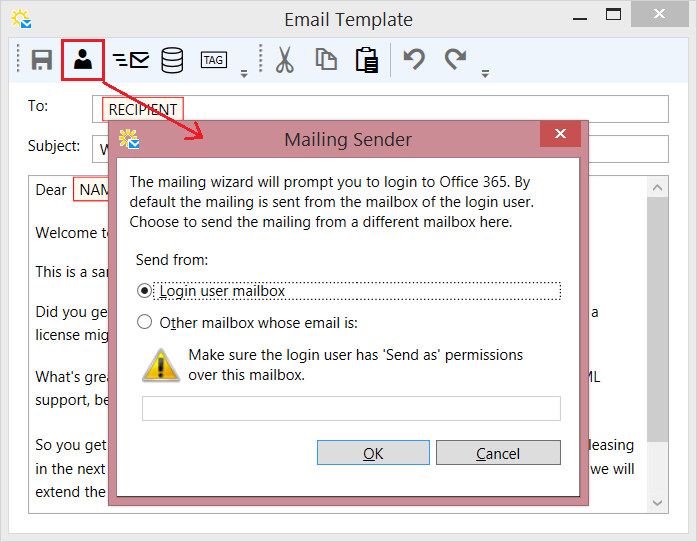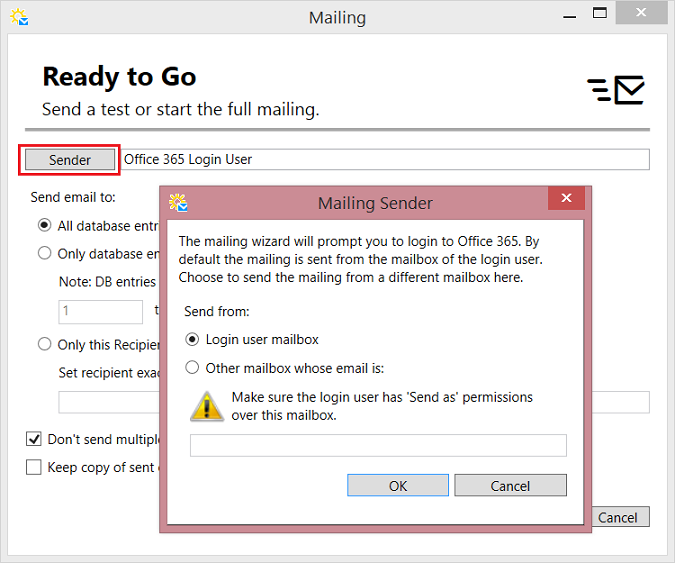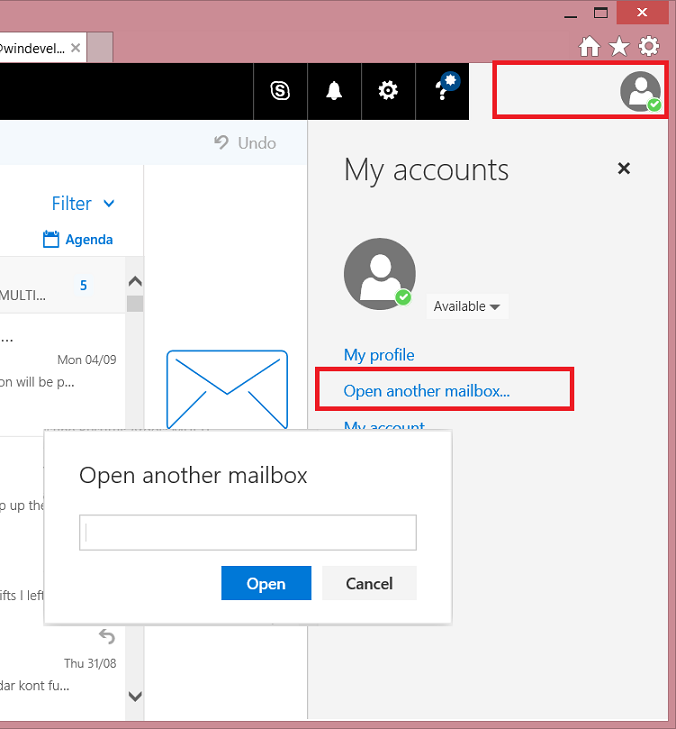|
|
WinDeveloper O365 Mailer FREE for 1 Year
Send Mailings from Shared MailboxesWith O365 Mailer, users can access all mailboxes for which they have Send As permissions. Many organizations create mailboxes dedicated to specific tasks. One mailbox could be dedicated to newsletters, another for sales follow-up etc. By default mailings are sent from the primary mailbox of the O365 login user. However this can be overridden. From the template editor toolbar just click on the Sender button. At the Mailing Sender dialog click on
Alternatively we can set the sender from the Mailing Wizard. Just follow the wizard up to the
Troubleshooting - Sending from a Shared MailboxWhen sending a mailing from a Shared Mailbox it is important to make sure that:
Testing Send As permissions from OWA - Login to OWA using the O365 credentials in use with the O365 Mailer. From the top-right corner, open the account settings and select
If the necessary permissions are in place, the mailbox should open. Send a test email and confirm that this is correctly delivered.
|