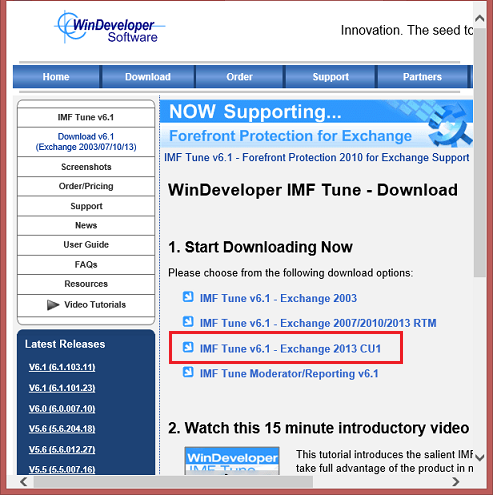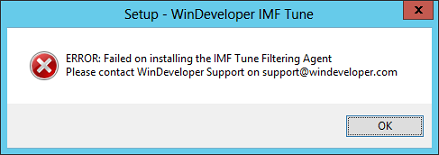IMPORTANT: This article is no longer relevant! As from the release of IMF Tune build 6.1.108.31, we are no longer providing separate builds for each Exchange 2013 Cumulative Update. See more details from: IMF Tune for Exchange 2013 Builds Merged.
IMF Tune and Exchange 2013 Cumulative Update 1
A few weeks ago Microsoft released Cumulative Update 1 for Exchange 2013 RTM. Unfortunately with this update Exchange broke the transport agent interface. For this reason a new IMF Tune build is now available for Exchange 2013 Cumulative Update 1.
If running IMF Tune with Exchange 2013 RTM and planning to install CU1, make sure to include IMF Tune in your update plan. This article describes the recommended upgrade procedure and the problems you may encounter if IMF Tune is not updated.
Recommended Upgrade Procedure
If running IMF Tune with Exchange 2013 RTM follow these steps when deploying CU1:
-
Download IMF Tune for Exchange 2013 CU1
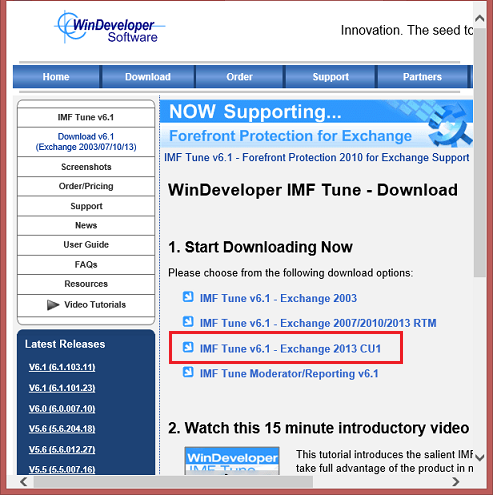
Uninstall IMF Tune for Exchange 2013
Install Exchange 2013 CU1
-
Install IMF Tune for Exchange 2013 CU1
Note: Installing to the same directory where IMF Tune was previously installed allows the application to automatically retain most settings.
If running the IMF Tune Moderator/Reporting component, reregister the IMF Tune server Quarantine Database. This is done from the IMF Tune server configuration Quarantine | Quarantine Database category.
Problem Details
Problem Scenario 1 - Upgrading a server running IMF Tune for Exchange 2013 RTM to CU1 without uninstalling IMF Tune
In this case we initially have a working IMF Tune installation. On upgrading to CU1 we end up with incompatible agents attached to the transport chain. The Microsoft Exchange Transport Service will stop immediately on every start attempt. MSExchange Extensibility Error event 1052 and MSExchangeTransport events 16023 and 7001 are logged at the Application Event Log.
Solving the problem simply requires you to uninstall IMF Tune and install the correct build i.e. IMF Tune for Exchange 2013 CU1.
Log Name: Application
Source: MSExchange Extensibility
Date: 29/04/2013 14:36:16
Event ID: 1052
Task Category: MExRuntime
Level: Error
Keywords: Classic
User: N/A
Computer: Exch2013.imftune.com
Description:
Failed to create agent factory for the agent 'WinDeveloper IMF
Tune' with error 'Failed to create type 'WinDeveloper.IMFTune.
Agents.IMFTAgentFactory' from assembly 'C:\Program Files\
WinDeveloper IMF Tune\IMFTAgent40.dll' due to error 'type not
found'.'. Please verify the corresponding transport agent
assembly and dependencies with correct version are installed.
Log Name: Application
Source: MSExchangeTransport
Date: 29/04/2013 14:36:16
Event ID: 16023
Task Category: Configuration
Level: Error
Keywords: Classic
User: N/A
Computer: Exch2013.imftune.com
Description:
Microsoft Exchange couldn't start transport agents. The
Microsoft Exchange Transport service will be stopped.
Exception details: Failed to create type 'WinDeveloper.
IMFTune.Agents.IMFTAgentFactory' from assembly 'C:\Program
Files\WinDeveloper IMF Tune\IMFTAgent40.dll' due to error
'type not found'...
Log Name: Application
Source: MSExchangeTransport
Date: 29/04/2013 15:17:29
Event ID: 7001
Task Category: Components
Level: Information
Keywords: Classic
User: N/A
Computer: Exch2013.imftune.com
Description:
The service will be stopped. Reason: Microsoft.Exchange.
Transport.TransportComponentLoadFailedException: Loading of
component 'SmtpReceiveAgents' failed. ---> Microsoft.Exchange.
Transport.TransportComponentLoadFailedException: The agent
component failed to load. ---> Microsoft.Exchange.Data.
ExchangeConfigurationException: Failed to create type
'WinDeveloper.IMFTune.Agents.IMFTAgentFactory' from assembly
'C:\Program Files\WinDeveloper IMF Tune\IMFTAgent40.dll' due
to error 'type not found'.
Problem Scenario 2 - Installing the wrong IMF Tune version on Exchange 2013
It is important to install the correct IMF Tune build depending on which Exchange 2013 update level you are running.
The following are incorrect installation combinations:
- IMF Tune for Exchange 2013 RTM on Exchange 2013 CU1
- IMF Tune for Exchange 2013 CU1 on Exchange 2013 RTM
Any incorrect installation combination leads to the following installation time error:
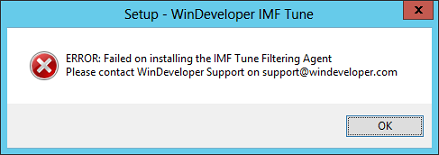
IMF Tune will complete the installation but won't process any emails. To recover just uninstall IMF Tune and install the correct IMF Tune build.