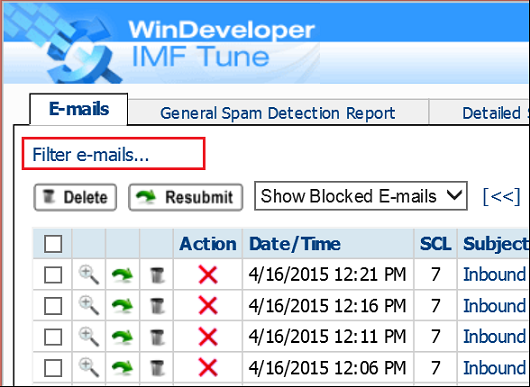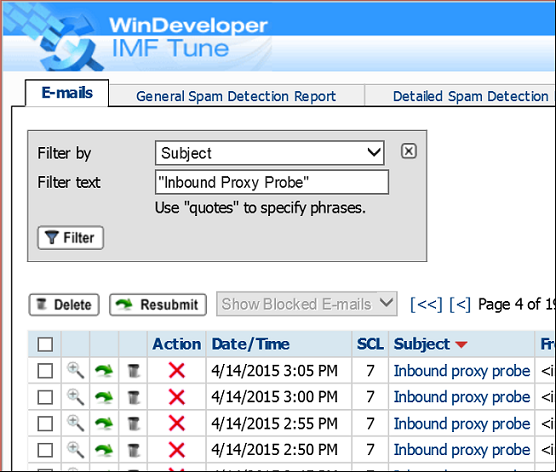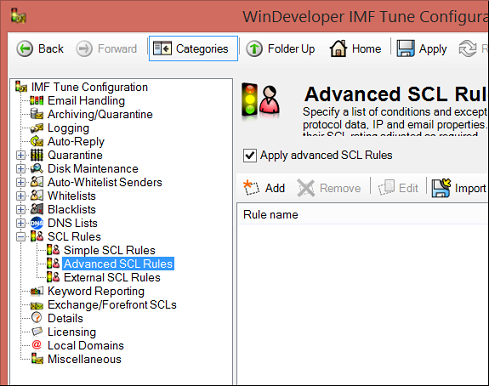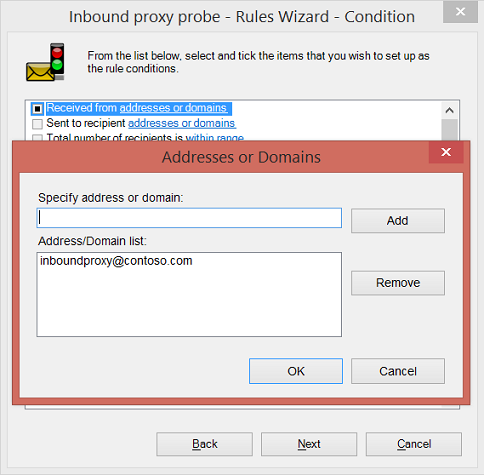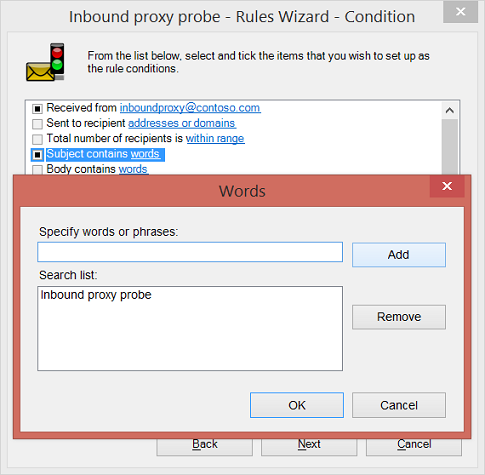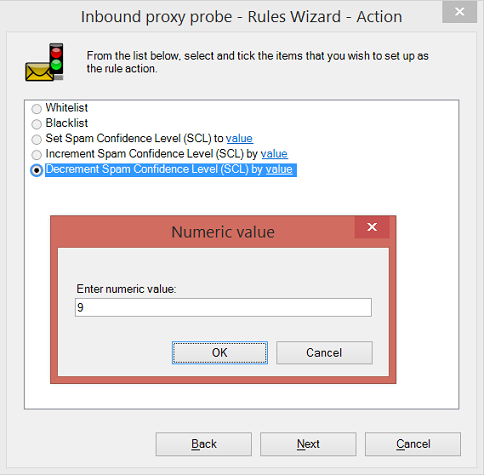|
|
IMF Tune - Bringing Back the Exchange Connection Filter
Exchange 2013 Inbound Proxy Probe Emails at the ModeratorExchange 2013 Managed Availability probes the Exchange health status using auto-generated emails. Some of these may end up caught at the IMF Tune Moderator. With many such emails littering the moderation interface, this may become a nuisance.
Managed Availability EmailsIn general we see three types of Managed Availability auto-generated emails. These have subjects of the type: Normally IMF Tune leaves the
Why is Inbound Proxy Probe Different?Why doesn't IMF Tune just leave the The SCL rating assigned to these emails comes from the MS Content Filter itself. Even if IMF Tune was not installed these emails would still get this rating. We don't know why it gets rated SCL7. What we do know, is that SCL 7 is usually assigned to emails that are very likely to be spam. Thus most users employing the IMF Tune Moderator with Exchange 2013 end up seeing such auto-generated emails.
Dealing with Inbound Proxy Probe EmailsWhen working with the IMF Tune Moderator we can do one of two things to get rid of the proxy probe emails. We either manually delete them or we configure an IMF Tune rule so that these are no longer classified as spam. If you want to delete these emails manually, the quickest approach is to filter all emails by subject. At the moderator click on
At the
Next we can setup an Advanced SCL Rule that lowers the SCL rating such that these are no longer rated as spam. Here is how to setup a rule that tests the email sender and subject:
New Inbound proxy probe emails will now end up with an SCL 0 and won't mix with spam any longer.
|