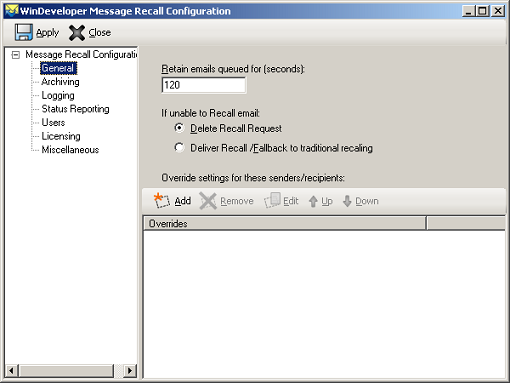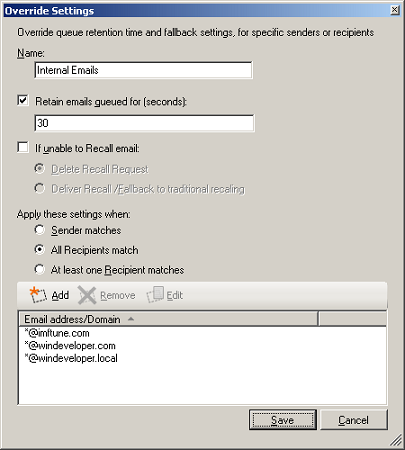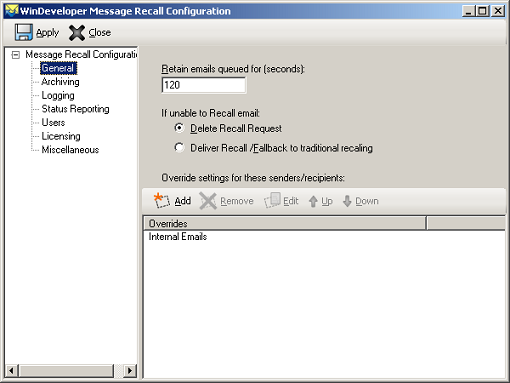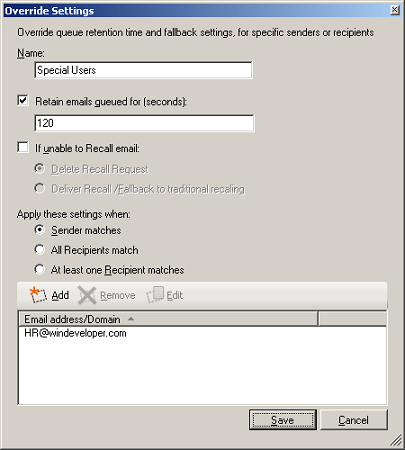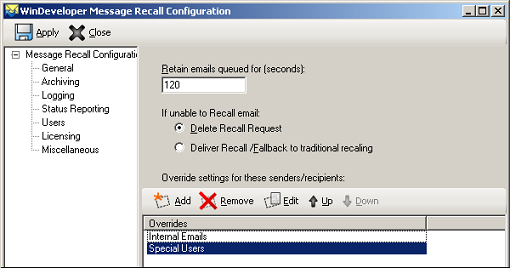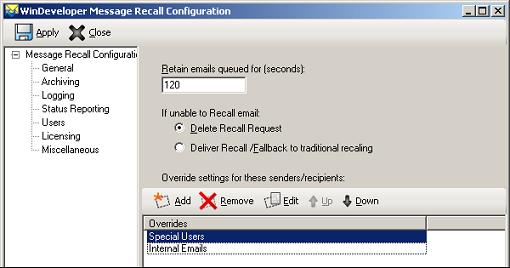Latest Releases |
WinDeveloper O365 Mailer FREE for 1 Year
Different Recall Settings for Different Email CategoriesIn WinDeveloper Message Recall the most important configuration setting is the length of time emails are held at the server queue. This is the time window during which users are able to cleanly recall an email without the recipients ever knowing. An Organization may generate hundreds of emails every day. However not all emails are equally important. Some will carry confidential information, others won't. The potential embarrassment and damage caused by an error likewise depends on the type of email involved. Based on this we can conclude that the ability to recall messages is more critical to some emails than to others. WinDeveloper Message Recall v1.2 introduced the new configuration Overrides functionality. These allow us to specify different recall handling settings for different email categories. In this article we go through some practical examples demonstrating the use of Overrides.
Example 1 - Different Recall Time Windows for Internal and Foreign EmailsTwo very important email categories that often require different Message Recall handling are:
Let's say we want to allow for a recall time window of 2 minutes in case of foreign emails. However we don't want to hold internal emails for that long, so we shorten the time window to 30 seconds when internal emails are involved. To do this we need a method to clearly identify Internal Emails. Here we use the organization SMTP domains. These are the domains used to assign emails addresses to our user mailboxes. In this example our domains are: Configuration Steps:
With these settings WinDeveloper Message Recall will apply the Override whenever all recipient email addresses match a local domain. If at least one recipient does not match, we are dealing with a Foreign Email and the global settings configured at the main Configuration category are applied. Note: When configuring the product always keep in mind that Message Recall processing only applies to emails sent from local mailboxes. Emails received from outside are never processed, not even if their addresses match an Override. Note: If we wanted Internal Emails to be immediately delivered without being held at the queue, we would set Retain emails queued for (seconds) to zero.
Example 2 - Extra Recalling Time for Specific UsersIn this example we will continue to build on Example 1. Our initial configuration already includes the Override created for Internal Emails. Let's consider the case when some users are handling confidential information all the time. These users might not afford an error, not even if it only involves internal recipients. In this manner we are defining a new email category. So this time we will need to cater for all of these:
In example 1, we already catered for the Internal and Foreign Categories.
We now need to add another Override to cater for Special Users:
The most interesting point in this example is the Override order. WinDeveloper Message Recall goes through Overrides from top to bottom and stops as soon as it finds a match. If we look closely at the Special Users and Internal Emails Overrides we see that the two overlap. Whenever a Special User sends an email internally both Overrides could be applied. Thus the order here is important as it determines which of the two is actually applied. Special Users will always have a recall time window of 2 minutes, whether the email is addressed to internal or foreign recipients. So we put this Override on top to be considered first. If we don't do that, the Internal Emails Override would match internal emails before the Special Users Override is ever considered.
|