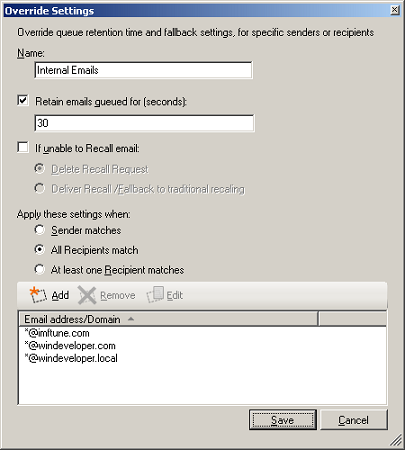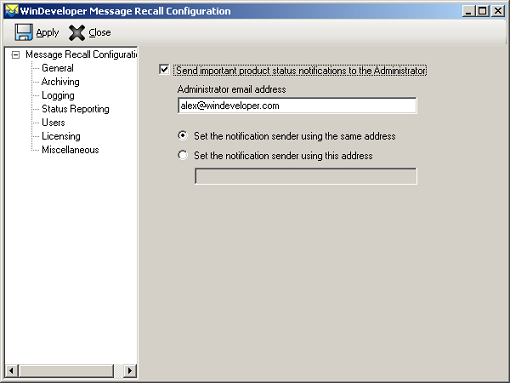Latest Releases |
WinDeveloper O365 Mailer FREE for 1 Year
WinDeveloper Message Recall v1.2 ReleasedWinDeveloper Message Recall v1.2 is now available for download. This release is free to all WinDeveloper Message Recall users and is introducing two important new features: Overrides - The ability to configure different message handling settings for different email categories Status Reporting - An email alerting feature that automatically flags the need for administrative intervention Configuration OverridesThis is the feature many of you have been asking for, the ability to configure different message recalling setting for different email categories. Many of you wanted to allow for a long recall time window whenever an email was addressed to a foreign recipient. However internal emails were not to be held as long. Some wanted internal emails to be delivered immediately, employing WinDeveloper Message Recall only in case of foreign recipients. Another common request was to have a list of users who handle a lot of confidential information. These users require much more recalling opportunity than regular users. Configuration Overrides allow us to do just that. These identify an email category and provide unique settings for:
For details on how to configure overrides check the article, Different Recall Settings for Different Email Categories. Status ReportingThis release is also introducing Status Reporting. This is a reporting system that automatically sends emails to the administrator if some error condition is detected. When running the installation for the first time, you will now be prompted to enter the administrator address for this feature. IMPORTANT: In case you are upgrading from an earlier WinDeveloper Message Recall release, the upgrade wizard will not prompt for the administrator address. Status Reporting will be initially disabled. In that case go to the WinDeveloper Message Recall configuration and enter the administrator address at the Status Reporting category:
Version InformationThis information applies to WinDeveloper Message Recall v1.2 build number 1.2.006.28. If already installed you can verify the current build number from the configuration under the Miscellaneous category.
|