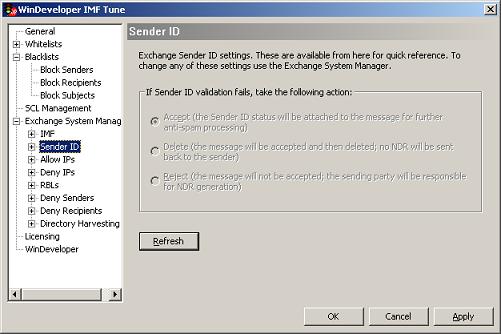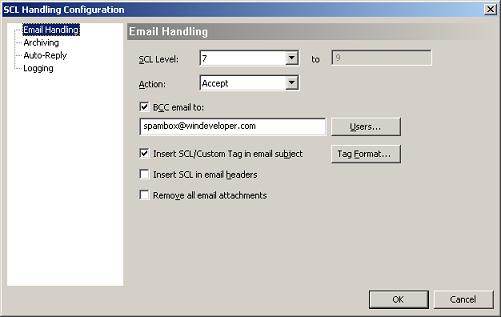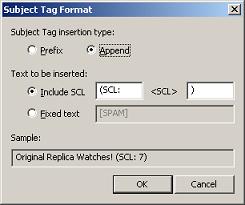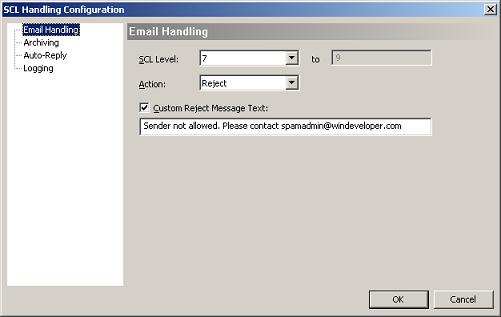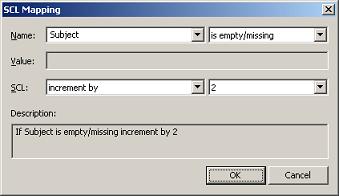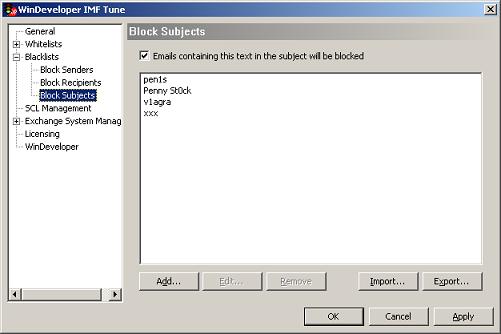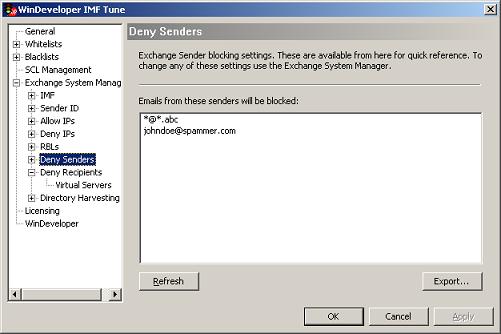|
|
IMF Tune - Bringing Back the Exchange Connection Filter
What's New in IMF Tune v2.6October 19, 2005 Contents:
Exchange SP2 SupportIn the next few weeks Microsoft is expected to release Exchange SP2. This includes version 2 of the Intelligent Message Filter. Changes in this SP gave rise to some incompatibilities with IMF Tune v2.5. Problems may be experienced when running the configuration interface with the possibility of a number of error/warning dialogs popping up. Some possible errors include:
Because of these problems Exchange SP2 users are required to upgrade to IMF Tune v2.6. Apart for resolving these issues this release also adds support to the Exchange Sender ID configuration. It adds access to the Exchange System Manager settings and its enablement status.
Accept and Copy Email ActionThe latest update improves SCL based email handling in various ways. You will find most changes concentrated under 'Email Handling' at the 'SCL Handling Configuration' dialog. To access this, select the General category and edit/add an SCL range.
When setting IMF Tune to Accept, you may now configure an address to which emails are to be copied. This enables you to analyze SCL assignments without disrupting email flow. Typically you would enable this functionality before tightening SCL thresholds. In this manner the impact of such changes may be gauged before going live. Note that this type of analysis was already possible through disk archiving. This feature adds the ability to retain emails within the information store.
Customizable Subject Tagging TextUnder 'SCL Handling Configuration' | 'Email Handling' you will also find the new, fully customizable subject tagging. This is available on Accepting and Rerouting emails. Select the 'Insert SCL/Custom Tag in email subject' checkbox and click on the 'Tag Format' button. This leads to the 'Subject Tag Format' dialog:
From here you may choose to tag emails with fixed text or to dynamically generate a tag that contains the SCL rating. Furthermore tags may be either appended or prefixed to the subject.
Customizable SMTP Reject TextIMF Tune now also enables the configuration of custom SMTP reject text.
By default, on rejecting an email IMF Tune returns: 550 5.7.1 Requested action not taken: message refused This text is now customizable. You may want to set this to a more meaningful message that enables a legitimate sender (in case of a false detection) to get in touch using some other method.
SCL Management Support for Empty/Missing HeadersSCL Management was extended to support the setup of mappings against missing/empty email headers.
For this purpose under the 'SCL Mapping' dialog, the 'is empty/missing' matching type was added. As the name implies, the mapping is matched when either the header is not present at all or when the header has no value. This is especially useful when integrating some third party anti-spam filtering solutions to Exchange. In this case, a missing custom header may signify that an email is not spam.
IMF Tune Whitelists/Blacklists Import and ExportThe IMF Tune whitelists/blacklists now support import and export to text files.
Each keyword/address is exported to a separate text line. In other words values are delimited by a carriage return line feed (CRLF) sequence. On importing, the same file format is supported. For files generated on non-Windows platforms the line feed (LF) only separator is also supported.
Exchange Configuration ExportIMF Tune also adds export functionality for the anti-spam settings at the Exchange System Manager. The entries within IP Allow/Deny, Sender Deny and Recipient Deny lists may also be exported to text files.
The same format as for the import/export of IMF Tune whitelists/blacklists is supported. This facilitates the switch over from Exchange Sender/Recipient Deny lists to IMF Tune Sender/Recipient blacklists.
Version InformationTo check if you already have the latest build, open the IMF Tune configuration and select the WinDeveloper category. The latest build is identifiable through the build number 2.6.110.25. If your build matches this ID there is no need to update.
|