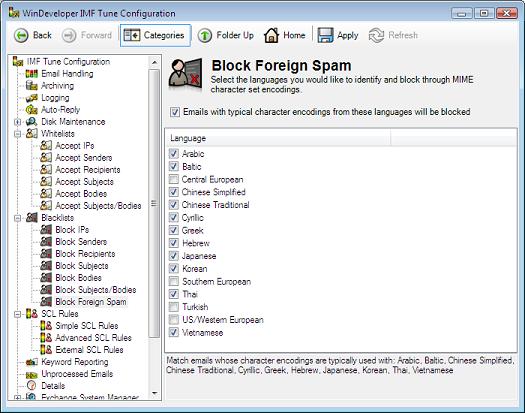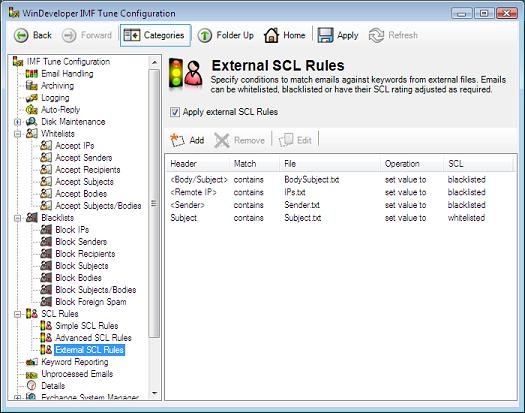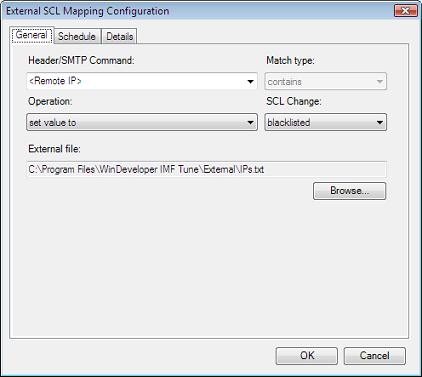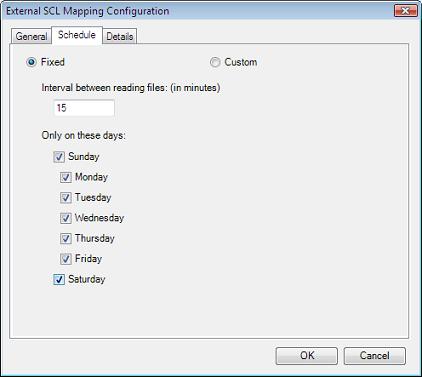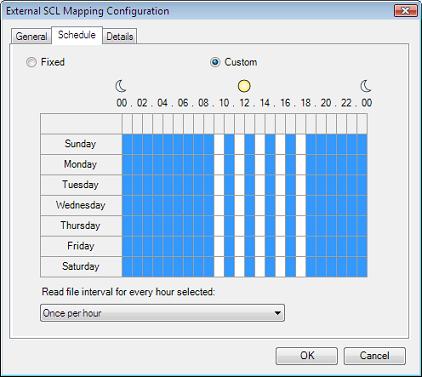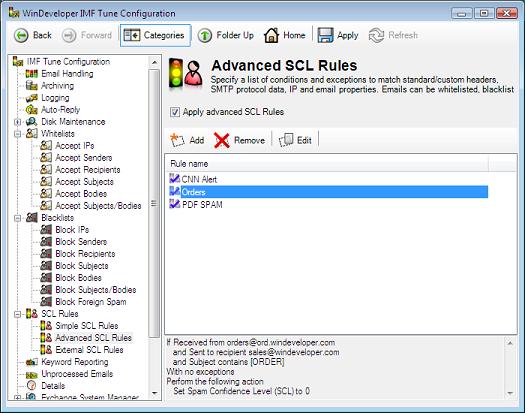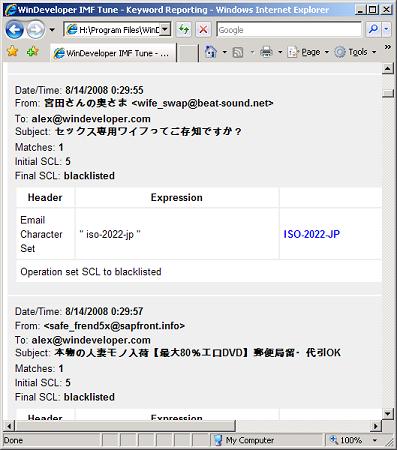|
|
IMF Tune - Bringing Back the Exchange Connection Filter
More Features for Combating Spam in IMF Tune v4.1We are excited to announce the release of IMF Tune v4.1 packed with new functionality. Version 4.0 only reached final release a couple of months ago. Our top priority for that release was the support of the latest platforms and technologies including 64-bit, Exchange 2007 and Windows 2008. Added to that, we introduced the new configuration interface and some more functionality. In version 4.1 our focus was now that to beef up the feature set further and this is what we have for you... 1. Blocking of Foreign SpamIMF Tune v4.1 now has a blacklist dedicated to blocking emails by character set. The configuration cannot be any simpler. You just tick the languages. IMF Tune will then block emails using character set encodings typical of these languages.
2. External SCL RulesExternal SCL Rules provide a very powerful method for managing and sharing whitelists, blacklists and other rule types.
The interface is very similar to that of Simple SCL Rules. However these rules will pull the list of keywords, addresses or IPs to be tested against incoming emails, from external files.
For example we can now have an external text file listing all IPs to be blocked. Using an External Rule, we instruct IMF Tune to periodically fetch this file and enforce these as a blacklist. External files are processed periodically based on the configured Schedule. Here we support two types of schedule configuration interfaces fixed and custom.
The interface provides plenty of flexibility. We can setup an External SCL Rule against any standard or custom header, email bodies, sender/recipient addresses or IPs. Through these rules we can choose to whitelist/blacklist emails, set the SCL to any fixed value, or to apply an increment/decrement to the current SCL rating. External Rules support a very simple file format. The file must contain each keyword/address/IP to be enforced in a separate line. Of course depending on the type of rule being setup, file entries will also have additional format requirements. For example an IP rule will expect to find entries in the format xxx.xxx.xxx.xxx and xxx.xxx.xxx.xxx (mmm.mmm.mmm.mmm). A rule being applied against sender or recipient addresses will expect address in the format something@something, *@something or *@*.something. Likewise a rule applied to an email header or body supports the usual expression syntax including the use of AND OR NOT operators and double quotes. The file format is identical to that supported by the white/black list import/export functionality. So it can be useful to export your current lists to see how the file looks like and build on that. 3. External SCL Rules UNC Path SupportThe support for UNC paths will be so popular with some of you that it deserved to be highlighted in a separate point. If running IMF Tune on more than one machine, you can just put the keyword files on a shared drive. At IMF Tune we then configure External Rules to pull the keywords from this central file. In many cases this eliminates the need to replicate configuration settings from one machine to another. 4. Advanced SCL Rules Description PaneIMF Tune v4.1 now adds a description pane for the Advanced SCL Rules list. This allows us to review the rule without having to open it within the wizard.
5. Support for Accented CharactersIMF Tune so far only supported the use of the standard US ASCII characters when entering values at the various white/black lists and SCL Rules. IMF Tune v4.1 now supports the entire Windows 1252 character set allowing the use of accented characters required in languages such as French and German. 6. HTML Keywords Report in UTF-8The HTML Keyword report is now using UTF-8 encoding. If the necessary fonts are installed, the report will show the correct information extracted from the original email also in case of characters from non-US/Western European languages.
LicensingIMF Tune v4.1 is a free update for all IMF Tune v4.0 users. IMF Tune v4.0 installations can be upgraded and the license transferred to IMF Tune v4.1. UpgradesUpgrading to IMF Tune v4.1 may involve an in-place upgrade or a move to new server hardware. This is especially true since IMF Tune v4.1 supports both Exchange 2003 and 2007. Exchange 2007 requires a migration to a 64-bit platform, in this case IMF Tune would also need to move along. For complete details on all possible upgrade scenarios check HOWTO: Upgrade to IMF Tune v4.0. Version InformationThis information applies to IMF Tune v4.1 build number 4.1.008.06. If IMF Tune is already installed you can verify the current build number from the configuration. In earlier IMF Tune versions the build number was available under the WinDeveloper category. In later releases the build is available under the Miscellaneous category.
|