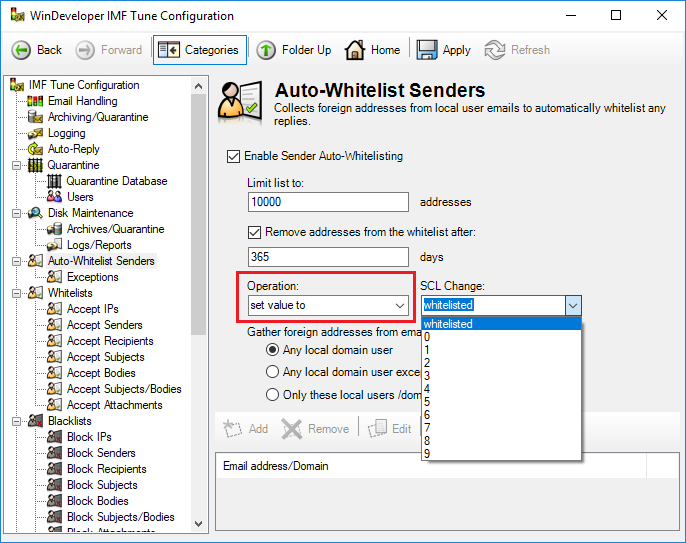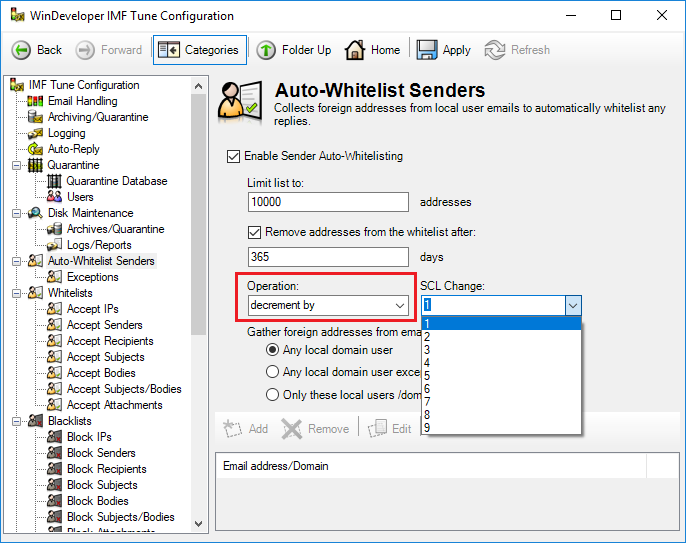|
|
IMF Tune - Bringing Back the Exchange Connection Filter
New IMF Tune Sender Auto-Whitelisting ReleasedThe update to Sender Auto-Whitelisting (AWL) promised earlier this year is now available for download. This build is extending the set of operations possible whenever an email matches the AWL, allowing for the setup of low priority whitelists. AWL has so far been limited to whitelisting; a sender match always caused the email to be delivered to the user mailbox. This setup lacked flexibility. We are now extending the set of operations available to matched emails. Apart for whitelisting, we can choose to set the SCL to any fixed value from SCL 0 to SCL 9:
Alternatively we can choose to apply a decrement to the current SCL:
Low Priority WhitelistsIt is perfectly normal for a single email to cause multiple matches some of which are conflicting. For example, an email might match both the sender AWL and an IP listed on a DNS Blacklist. In these cases action prioritization kicks-in, allowing IMF Tune to decide what to do with the email. In IMF Tune, whitelisting always takes top priority. Any other matches are disregarded whenever a whitelist match is found. For details on the prioritization rules please check this FAQ. Adding the ability to apply decrement operations allows us to transform AWL into a low priority whitelist. We can now choose to give Blacklists priority over AWL. Decrement operations gives plenty of flexibility as these allow us to give different weightings to different filters. For more details check Setting up a Low Priority Whitelist in IMF Tune.
Version InformationThis information applies to IMF Tune v8.0 build number 8.0.009.02. If IMF Tune is already installed you can verify the current build number from the configuration interface under the Miscellaneous category.
|