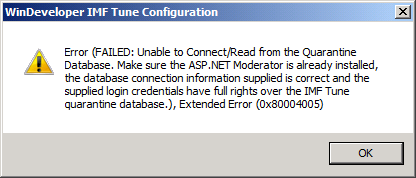|
|
IMF Tune - Bringing Back the Exchange Connection Filter
IMF Tune v5.6 Build 5.6.204.18 - MS SQL 2012 SupportIMF Tune build 5.6.204.18 is now available for download. This release adds support for Microsoft SQL 2012. The IMF Tune Quarantine/Reporting component requires an MS SQL database server for the storage of email information. With this update IMF Tune now supports all versions from MS SQL 2000 onwards. Supported versions also include the free MS SQL Express editions. Updated ComponentsIMF Tune includes two components that are installable separately. IMF Tune Server for Exchange - Filters spam and optionally uploads quarantine/reporting data to the MS SQL Database. IMF Tune Quarantine/Reporting - Provides the interface to manage quarantines and access reporting information. In this build we are only updating the IMF Tune Sever component. If you are already running IMF Tune v5.6, only the server component needs upgrading. Background InformationIf running earlier IMF Tune builds, trying to register IMF Tune to MS SQL 2012, fails with the error:
This happens because of an incompatibility that is being corrected in this release. Note: Registration of IMF Tune servers with the Quarantine Database is done from the Configuration interface under: Quarantine | Quarantine Database | Register. For details check the IMF Tune Moderator/Reporting Manual. LicensingThis release is a free update for all IMF Tune v5.6 users. If you are currently licensed to run IMF Tune v5.6, just upgrade to the latest build using the same license key. UpgradingThe IMF Tune v5.6 server can be installed directly on top of IMF Tune v5.x and v4.x installations. This allows the installation to convert all configuration settings automatically. Earlier IMF Tune versions can be upgraded by uninstalling the older release and installing version 5.6 to the same disk location. For a detailed discussion of all possible upgrading/migration scenarios please refer to Upgrading/Migrating to IMF Tune v5.6. Version InformationThis information applies to IMF Tune v5.6 build number 5.6.204.18. If IMF Tune is already installed you can verify the current build number from the configuration. In IMF Tune v3 and earlier the build number is available under the WinDeveloper category. In IMF Tune v4 and later the build number is available under the Miscellaneous category.
|