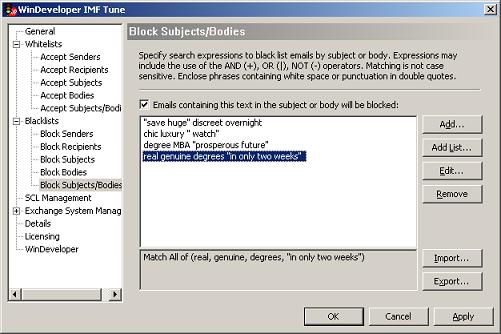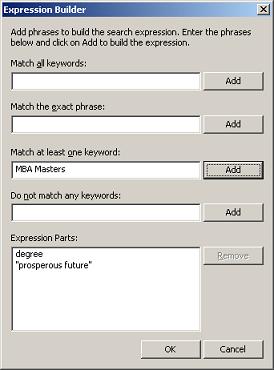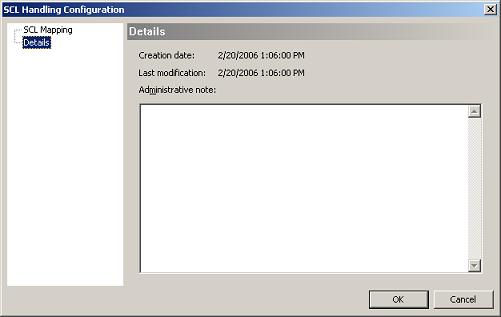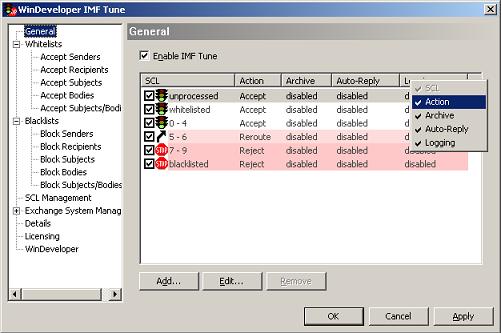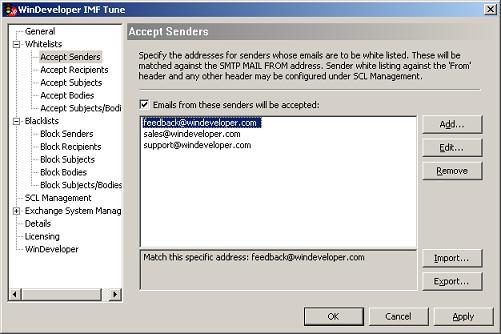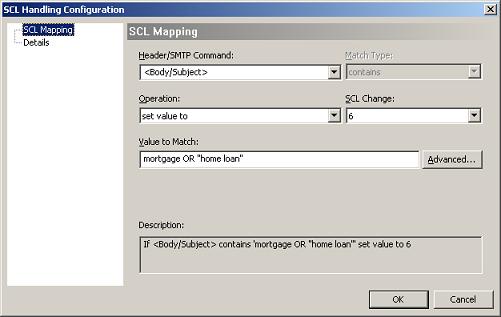|
|
IMF Tune - Bringing Back the Exchange Connection Filter
What's New in IMF Tune v2.8February 21, 2006 Contents:
Searching Keywords in Email BodiesIMF Tune now enables you to search for keywords and phrases within message bodies. The engine searches text and html bodies to enable matching against White Lists, Black Lists and SCL Management rules.
This adds to the already existing filtering criteria that so far included IPs, senders, recipients, subjects and email headers. The configuration interface now hosts two new types of white/black lists. Matching can be performed against bodies and also against the combined body and subject data. Combined body/subject matching is very useful when the exact text location is not relevant. For example as far as I am concerned it is fair to say that any email containing the text original replica watches should be rejected. Whether the text appears at the subject or within the body makes no difference. Keywords-to-SCL mappings against email bodies are also supported. SCL Management includes the special header names <Body> and <Body/Subject> for matching against bodies and the combined body/subject respectively.
Expression Support for AND, OR, NOT OperatorsIMF Tune v2.8 greatly improves the ability to construct more advanced keyword matching expressions. Specifying the AND, OR and NOT operators within white/black lists and SCL Management gives better control on the matching process. In order to simplify construction of advanced keyword expressions, IMF Tune now includes the Expression Builder interface.
Earlier IMF Tune versions only performed exact keyword matching. For example if a black list included the phrase OEM Software, IMF Tune v2.6 would only match when the text appeared in that exact sequence. There was no way to identify keywords that were NOT to be matched, and there was no way to specify a set of keywords for which matching one element was enough. The operator support eliminates these limitations as follows: AND combines the individual keywords to be matched. Matching all keywords is the default behavior. Thus multiple keywords separated by white space are implicitly ANDed. For example the following expressions are equivalent: Original AND replica AND watches + is the shorthand notation for AND. OR combines a set of keywords for which at least one match is necessary. This is useful when specifying variations of similar keywords. For example: Pharmaceuticals OR Pharmacy OR Ph@rm@cy | is the shorthand notation for OR NOT identifies keywords that must not be matched. For example IMF stands for Intelligent Message Filter. It may also stand for International Monetary Fund. So I could specify something like this to match IMF but not Monetary: IMF NOT Monetary - is the shorthand notation for NOT
Expression Support for Double QuotesKeyword expressions now support double quotes in order to force exact matching. As from this release, phrases composed of multiple keywords may match the message data in any order. For example, configuring replica watches under the body black list would match any bodies containing the text: Buy these original replica watches now! Watches! Original replicas at excellent prices! Forcing IMF Tune to match the keywords in the specified order requires enclosing the phrase in double quotes.
Support for Administrative NotesIMF Tune v2.8 supports Administrative Notes. This enables the insertion of comments to document configuration changes.
The ability to specify administrative notes is available at:
The only configuration elements not supporting Administrative Notes are the white/black lists. Nevertheless keep in mind that SCL Management also provides white/black listing functionality. Thus SCL Management should be used whenever Administrative Notes are required. Note how the Details page also stores the Creation and Last Modification date of the configured settings.
Faster Configuration LoadingConfiguration changes should now go live in a matter of a few seconds. Previous IMF Tune releases could at worst take up to 1 minute to adopt configuration changes.
User Interface ImprovementsThe configuration UI has been improved in various ways. Some of these improvements include:
Version InformationTo check if you already have IMF Tune v2.8, open the configuration and select the WinDeveloper category. If the version shown is 2.8 then there is no need to upgrade.
|