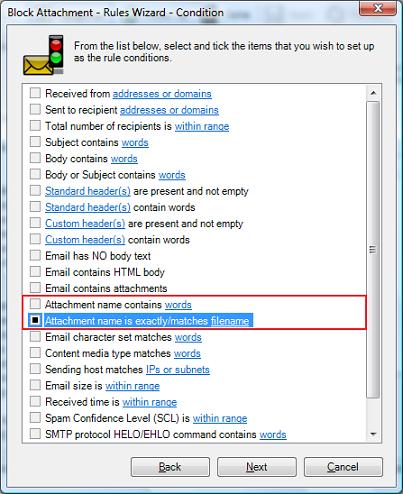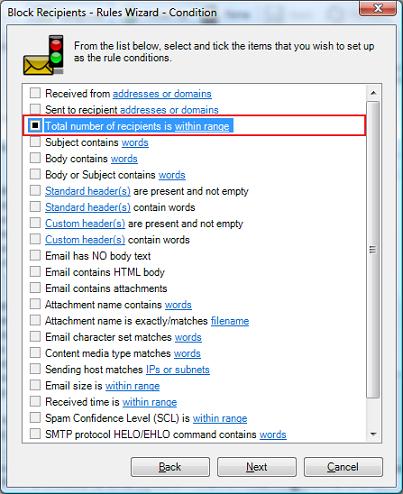|
|
IMF Tune - Bringing Back the Exchange Connection Filter
New IMF Tune v5 Advanced SCL Rule Conditions/ExceptionsIMF Tune v5 introduces two new condition/exception types. In this article we discuss how these can be employed in order to construct better filtering rules. Note that in Advanced SCL Rules, the list of conditions is identical to the list of exceptions. A rule is satisfied if all conditions are matched without matching any exceptions. Because of this symmetry, we will mainly discuss the Conditions list. However do keep in mind that the new functionality is also available at the Exceptions list. Attachment name is exactly/matches filenameThe first condition type we will discuss is:
This condition type is consistent with the newly introduced Attachment white/black lists. It allows us to match filenames either exactly or with the help of the * wildcard. This wildcard can only be used at the beginning. Here are some examples of valid entries: Since the * wildcard can only be used at the beginning, the following are of course invalid and the UI will disallow them: It is worth noting that IMF Tune already supported an attachment filtering condition/exception: Indeed this is still available, both for backwards compatibility and because the new rule does not fully replace it. The old attachment condition performs a keyword matching operation just like we do in case of email subjects and other headers. So if at the old condition we enter: This would match any of these names: Being a keyword expression, we could also make use of the double quotes and logical operators. For example we could specify: This would match all filenames containing both keywords such as: For a detailed discussion on keyword expression syntax please refer to the User Manual. What is worth appreciating here is that the power of keyword expressions may be too complex and less appropriate when matching exact filenames or just the file extension. This is the void the new condition is intended to fill.
Total number of recipients is within rangeAnother condition/exception type introduced in IMF Tune v5 is:
The usefulness of this condition type is probably less intuitive. The condition tests the number of recipients the email is addressed to. Here are some examples of how this condition could be employed:
Version InformationThis information applies to IMF Tune v5.0 build number 5.0.101.08. If IMF Tune is already installed you can verify the current build number from the configuration. In IMF Tune v3 and earlier the build number is available under the WinDeveloper category. In IMF Tune v4 and v5 the build number is available under the Miscellaneous category.
|