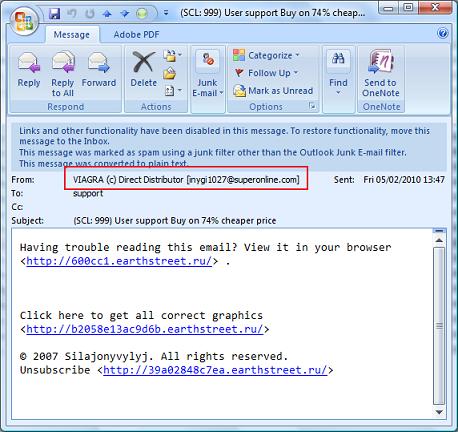Blocking Keywords in the From Header
There is yet another spam wave that is causing head scratching to some of you.
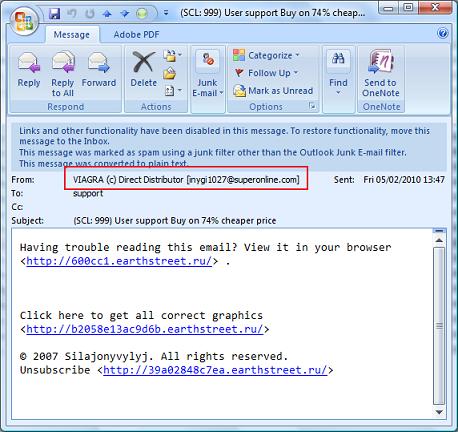
Blocking this type of spam is very easy with IMF Tune. All you need is to setup a Simple SCL Rule matching the VIAGRA keyword as follows:
Open Configuration | SCL Rules | Simple SCL Rules
If not enabled, tick the checkbox at the top. At this point you may want to delete the rules created by the installation for demo purposes that don't apply to your organization.
-
Click Add and configure the rule as follows:
Header/SMTP Command:
From
Match Type:
contains
Operation Type:
set value to
SCL Change:
Blacklisted
Expression to Match:
Viagra
Save Changes.