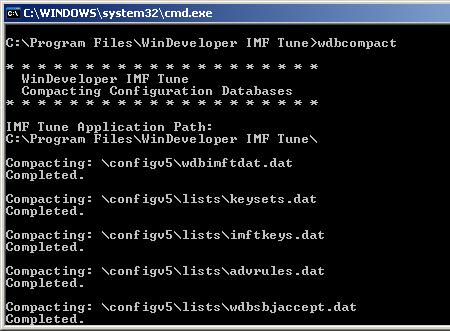|
|
IMF Tune - Bringing Back the Exchange Connection Filter
IMF Tune Configuration Database CompactionWe just released a new tool that compact IMF Tune Configuration database files eliminating unused space that may accumulate over time. This tool supports both IMF Tune version 5.0 and version 5.5. Changes in IMF Tune settings cause the formation of small pockets of unused disk space. Over time the disk consumed may grow rendering configuration access less efficient. Backups created using the Backup/Restore wizard are also unnecessarily inflated. We plan to better integrate this functionality into IMF Tune in a future release so that the compaction process is performed automatically. Until then, this tool can be employed as follows:
|