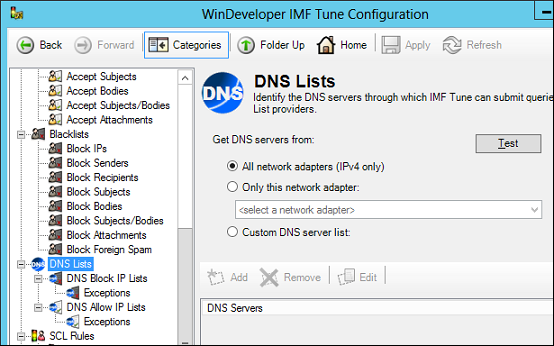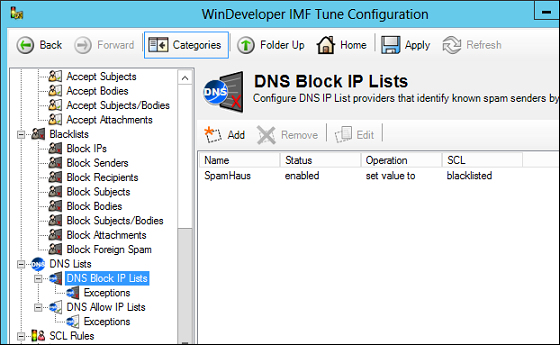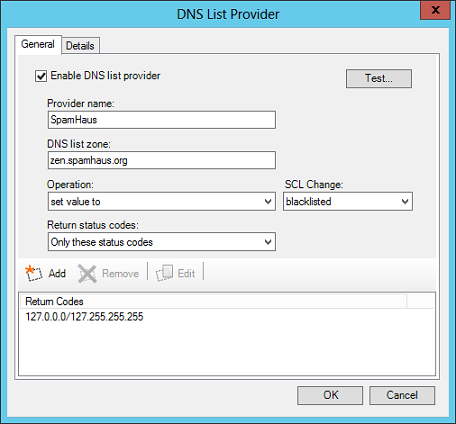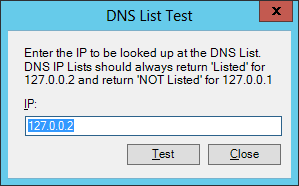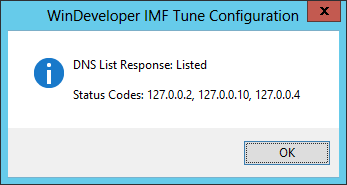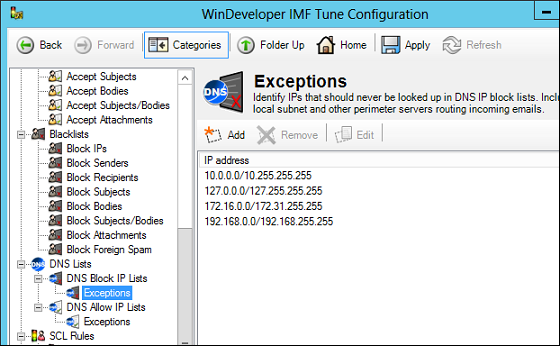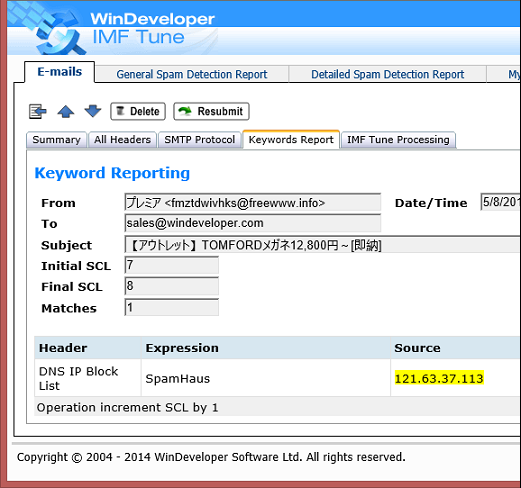|
|
IMF Tune - Bringing Back the Exchange Connection Filter
DNS IP Block/Allow Lists in IMF Tune v7DNS IP List filtering is included in IMF Tune v7 for Exchange 2007, 2010 and 2013. Here is what this feature looks like. Network ConfigurationAt the configuration all settings are grouped under the DNS Lists category. The DNS Lists node includes the network options necessary for IMF Tune to submit DNS queries. Once configured, clicking the Test button launches a DNS connection test.
DNS List ProvidersDNS List Providers are configured under the DNS Block IP Lists and DNS Allow IP Lists categories. From here click Add to create a new DNS List Provider entry.
The List Provider configuration includes: Provider name - A display name used to report matches in Keyword Reporting and at the IMF Tune Moderator. DNS list zone - The DNS zone to be queried. This setting is supplied by the List Provider. Operation/SCL Change - The change in spam rating (SCL) to be applied when the email source IP is found to be listed. In DNS Block Lists the Operation could be 'set value to' or 'increment by'. The former replaces the current SCL with the one configured under SCL Change. The latter applies an increment, raising the current SCL. In DNS Accept Lists the Operation could be 'set value to' and 'decrement by'. So we can use an Accept List to lower the SCL rating rather than outright whitelisting. Return status codes - Identifies the response codes returned by a DNS List when a match is found. This information is supplied by the List Provider. By default any answer response code is interpreted as a match. However it is possible to configure a list that only matches specific response codes. DNS List Provider TestingFrom the List Provider configuration dialog we can also submit test queries. Click the Test button to open the dialog from where we can enter the IP to be looked up.
All DNS IP Lists support these standard test IPs: It is good practice to try these out whenever checking a DNS IP List. From here we can also test any other IP. We could verify our own public IP or check IPs shown at the IMF Tune logs for example. DNS List ExceptionsUnder the DNS Block IP Lists and DNS Allow IP Lists categories we have the Exceptions categories. Basically here we enter IPs that should skip DNS List filtering.
IMF Tune initializes this list with standard IP ranges used in local subnets. To these we should add any other IPs used in routing incoming emails. We may also add other foreign IPs that should also skip DNS List filtering. IMF Tune Moderator/ReportingThe reporting functionality was updated to record DNS List matches. Matches are recorded at the HTML Keyword Report (enable this from Configuration | Keyword Reporting) and the ASP.NET IMF Tune Moderator/Reporting interface.
Unlike the built-in Connection Filter, IMF Tune also allows us to release emails rejected due to a DNS Block List match. We just use the Resubmit functionality at the IMF Tune moderator. Version InformationThis information applies to IMF Tune v7.0 BETA build number 7.0.105.01. If IMF Tune is already installed you can verify the current build number from the configuration interface under the Miscellaneous category.
|