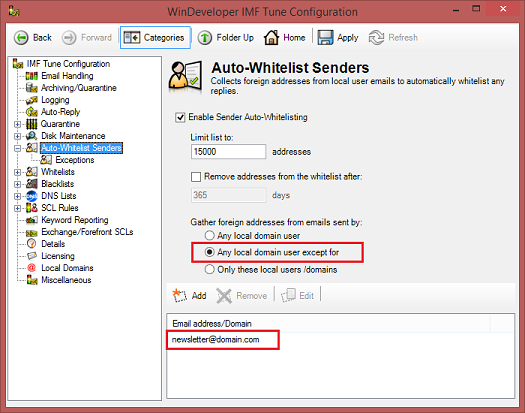|
|
IMF Tune - Bringing Back the Exchange Connection Filter
Sender AWL - Don't forget to exclude Newsletter SendersThe IMF Tune sender auto-whitelist is very effective in gathering foreign contact addresses. As local users send out emails, the filter starts recognizing their contacts when they email back. This automated process largely eliminates the need for manual whitelisting of foreign addresses. The email system transports various message types. You will have the regular user emails. You will also have automated emails generated by the system itself such as auto-replies, out-of-office replies, delivery reports etc. You will also have other applications generating emails like those for CRM, newsletters and mailing lists. IMF Tune is smart enough to ignore most emails not created by regular users. However doing this distinction is not always possible. Some applications make an extra effort for their emails to look as if they are created by humans. Internal mailing applications often use credentials for them to establish a secure connection to the mail server just like regular users. Some might also use client automation interfaces that allow them to use the same tools for sending emails as regular users. The mix-up of emails sent by regular users and emails sent automatically might lead to undesirable results. This is especially true if applications are working with unverified email addresses. In this case it is best to instruct IMF Tune AWL not to process emails sent by applications. AWL is most effective when working on emails that regular users send. With their interaction, users are indirectly vouching for their contacts to be trustworthy. Excluding applications from AWL is easy. The first rule to follow is to assign these applications a unique sender address. The biggest mistake you can do is to lend the email address of a regular user to a mailing application. Using a unique address is the simplest way to identify emails plus it allows you to throw it away if needed. Next add the application email address to the AWL exception list as follows:
|