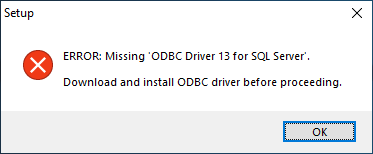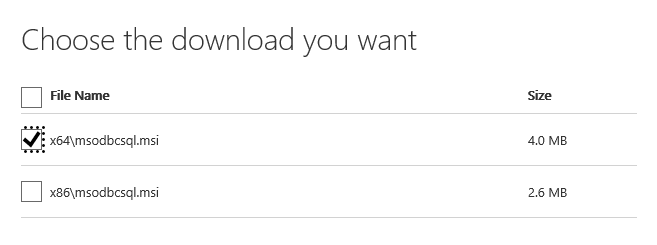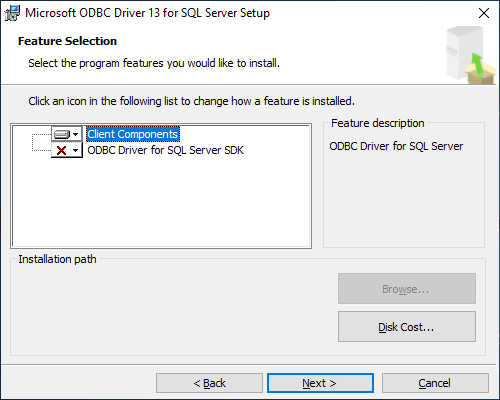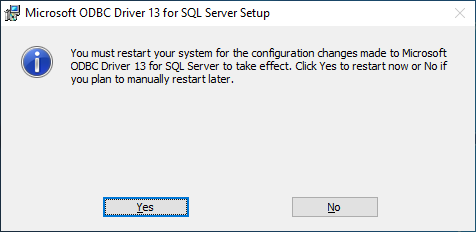|
|
IMF Tune - Bringing Back the Exchange Connection Filter
Installing ODBC Driver 13 for SQL ServerIMF Tune version 8 raised its minimum ODBC Drivers requirement. These may not be readily installed; in which case we have to download and install them ourselves. If these drivers are missing, starting an IMF Tune installation will greet you with "ERROR: Missing ODBC Driver 13 for SQL Server".
The steps that follow shows our installation on a Windows 2019 server but the same applies for earlier Windows version.
With the restart out of the way you will be ready to install IMF Tune.
|