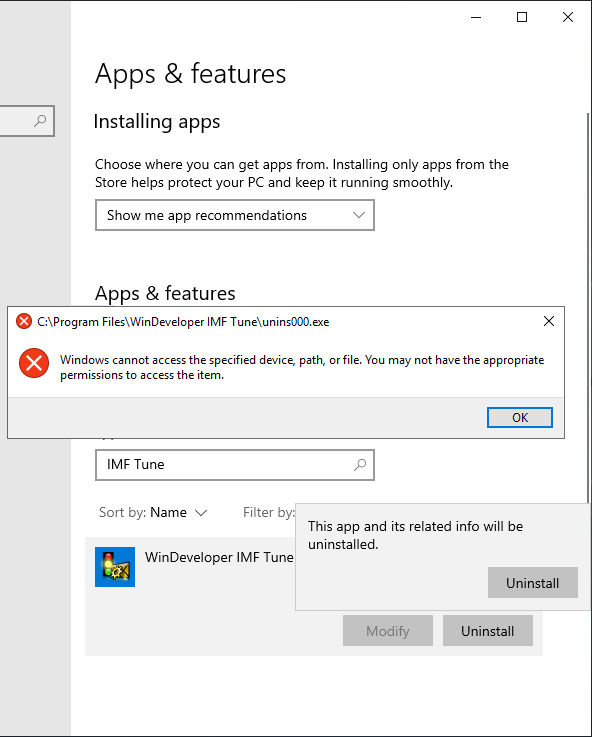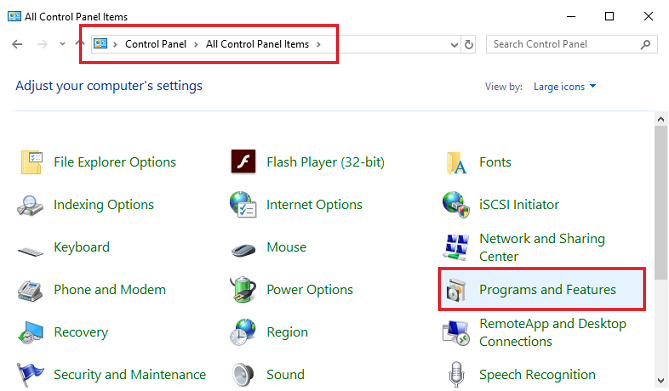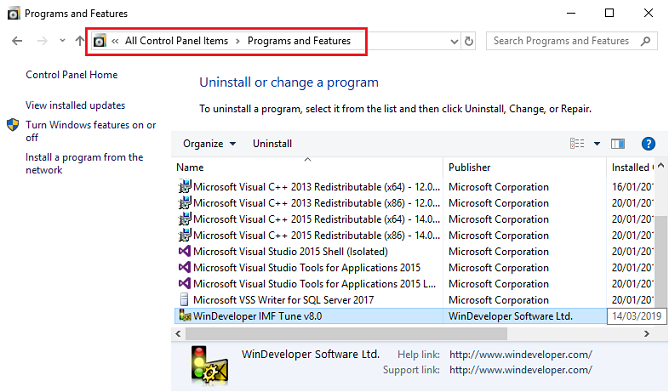|
|
IMF Tune - Bringing Back the Exchange Connection Filter
Uninstalling IMF Tune from 'Apps & Features' FailsWindows provides two interfaces for uninstalling applications. IMF Tune should always be uninstalled using the Every so often we get support requests asking us about problems encountered with uninstalling WinDeveloper IMF Tune and/or WinDeveloper IMF Tune Moderator/Reporting. The problem concerns launching the uninstallation from the Apps & Features interface. This fails with:
The solution to this problem is very simple once you know it. Don't use the
The problem described here and its solution, is true for both IMF Tune components i.e. WinDeveloper IMF Tune and WinDeveloper IMF Tune Moderator/Reporting.
Version InformationThis information applies to IMF Tune v8.0. If IMF Tune is already installed you can verify the current build number from the configuration interface under the Miscellaneous category.
|